Searching a Read Code Chapter and Excluding One Section
You may want to run a search to find all patients excluding one particular group.
For example, patients with records in Read Chapter E, Mental Disorders, but exclude those in E3, Mental Retardation:
- From the Search Details pane, select Add Entity - Medical History.
- Highlight Medical History and choose Selections.
- Select Read code for General Entity, then Read Select, chapter E.
- Select Add New.
- Select Read Select, chapter E3 and select Not Equal:
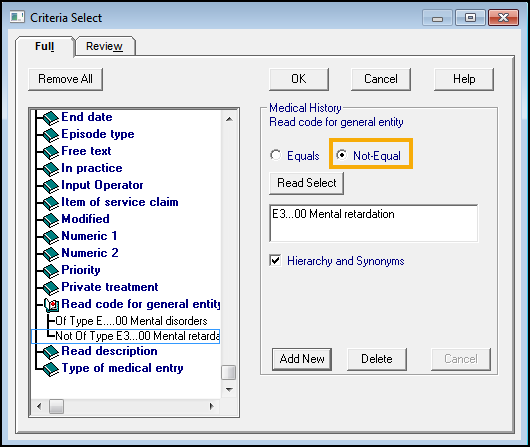
- Add any further requirements and run the search.
See Include / Exclude Options for details.
Note - To print this topic select Print  in the top right corner and follow the on-screen prompts.
in the top right corner and follow the on-screen prompts.